Search This Blog
"Meraki" means doing something with soul, creativity, and love. In this blog, I will share with you my experiences and points of view and invite you to be able to innovate and be creative through work that is full of creativity.
Update Now !
- Get link
- X
- Other Apps
Get Notion Personal Pro for Free
What is Notion ?
Notion is a single space where you can think, write, and plan. You can use this app to manage, capture, project or even run an entire company. It like one app for all you need you can using as your personal planner, to do list, and whatever you want only in one apps. But a lot of people ask is that paid or free ? So notion suitable their product on 4 categories ( for new user you can using as a free) but if you want to feeling more you can upgrade it, but unfortunately it paid. Lucky for you who broke and dont want to spend money (like me 😉) you can using your student email to get free access for Personal Pro , yeah free without creadit card.
What you can get from Personal Pro ?
- Unlimited pages & block
- Unlimited file uploads
- Unlimited version history
How I can get it Free ?
1. Go to notion website and Install Notion on Install Notion here
2. Then create new account by clicking "Try Notion free" button
3. Register your email and fill the sign-up code (they will send you the code on your email) then clicking "create new account"
4. Create your personal name notion account and setting your notion password
5. Then choose for Team use or personal user (I recommend you to using personal use)
- Get link
- X
- Other Apps
Popular Posts
CHEMICAL ENGINEERING BOOK : 6 SEMESTER
- Get link
- X
- Other Apps
How to get Free Access Autocad for Student
- Get link
- X
- Other Apps


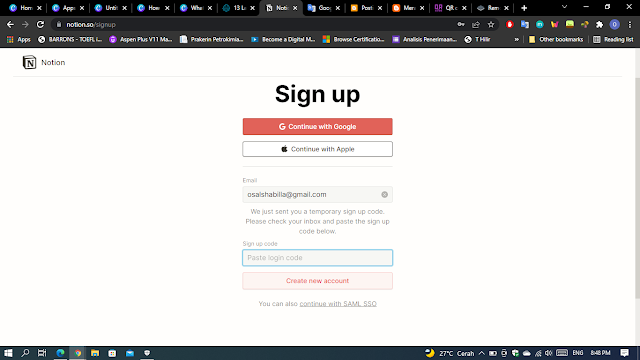

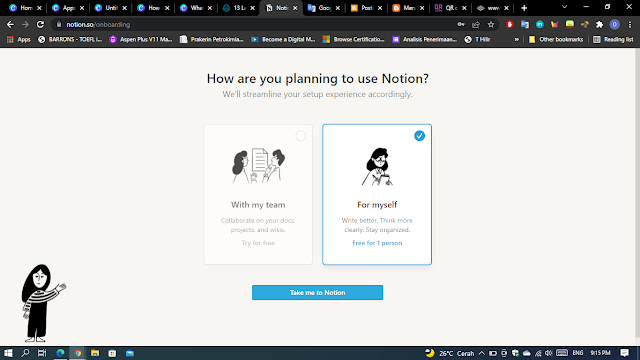









Comments
Post a Comment