Search This Blog
"Meraki" means doing something with soul, creativity, and love. In this blog, I will share with you my experiences and points of view and invite you to be able to innovate and be creative through work that is full of creativity.
Update Now !
- Get link
- X
- Other Apps
2022 Notion Digital Planner Template
New Year, new resolution ! In 2022 you will feel great and better than last year
I made this Digital Journal as you request, hopefully this Dgital journal will help you to achive your goal in 2022. This Digital Journal is 100% Free and you can customized. Happy enjoy it
How to use this Digital Planner ?
- Install Notion on your device or you can download free on Download Notion here
- Open my 2022 Notion Digital Planner Template on 2022 Notion Digital Planner Template here
- Duplicate my template by clicking the red box
4. Choose where you want to put this template on your Notion Account
6. Make sure there's no Duplicate buttom on right side "Share buttom" and your "2022 Notion Digital Planner" has already set to your notion account. You can edited or personalized by yourself
- Get link
- X
- Other Apps
Labels:
Digital planner
digital planner notion
free notion template
free planner notion
journaling
notion
notion digital planner
notion template
Template
Hi, I am one of the students from Brawijaya University, at Chemical engineering. I like to write and happy enjoy exploring this blog
Popular Posts
CHEMICAL ENGINEERING BOOK : 6 SEMESTER
- Get link
- X
- Other Apps
How to get Free Access Autocad for Student
- Get link
- X
- Other Apps





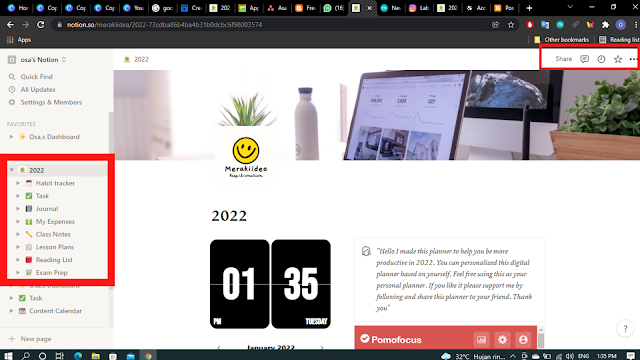




Comments
Post a Comment